Paw-by-paw guide to scheduling reservations
Step One
Already a Paw Partner member?
Wag your way over to step two then!
No? Click here to create your online account now!
Step Two
Upload a photo of your dog's most recent vaccination records
and then,
electronically sign the BBFARM Agreement in your Paw Partner Account
Step Three
Login to your Paw Partner account, then click "Reservations" at the top of your home page.
Step Four
Finally, click on
"New Reservation" to secure your pup's stay at Buddy Boarding Farm!
How do I sign the Release of Liability online?
1 - Login to your Paw Partner account; then click on "MENU" in the top right hand corner on your homepage.
2 - Next, click on "My Account".
3 - Once you are in your account settings, click on the button that says AGREEMENTS.
4 - This is where you will find the Release of Liability - and - where you can sign it.
Watch the video
or
stroll through the
paw-by-paw guide
(below)
to learn how
to reserve
your fur-kiddo's
Buddy Boarding Farm vacation - online anytime!
Scheduling Reservations online:
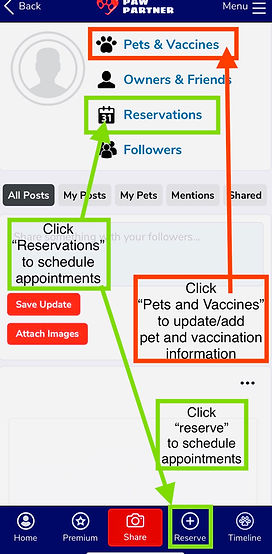
-
Ensure your dog's vaccinations are up-to-date.
Then, upload a photo of your buddy's most recent records via your Paw Partner account.
- Click on "Pets and Vaccines"to add/edit your dog(s) to your online account.
- Next, upload a photo of your dog's updated vaccination records that include:
1. Rabies
2. DHPP
3. Bordetella
(Any dog 6+ months in age MUST be spayed/neutered)
-
Sign the online Agreement:
- Click on "Menu" in the top right hand corner
- Click on "Your Account" from the "Menu"
- Next, click the box that says: Agreements
- Finally, read and e-sign the Buddy Boarding Release of Liability.
-
Click "Reservations" on your Paw Partner home screen to create a reservation for any and all Buddy Boarding Farm services.

4. Select
Buddy Boarding
as the business you would like to make a reservation with.

5. Select the service you would like to make a reservation for.
-
Click: BOARDING
for overnight care
-
Click: DAYCARE
for doggy day care
-
Click: DAYCARE
to schedule a Temperament Test
6. Click on your dog's name+photo.
-
Note: If you have more than one dog, please click all that will be included in this reservation.
7. Next, select the service you would like to reserve
from the drop down menu.
8. Then, select:
-
Reservation dates:
- 1st date is your drop off date
- 2nd date is your pick up date -
Drop off time
-
Pick up time
-
Note: If you will be adding a taxi pick-up or a taxi take-home (add-on services), please choose any AM time.
-
You will be prompted to add taxi services on the next page - "ADD-ONS".
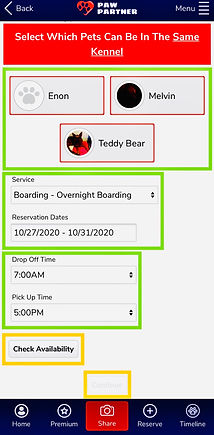
9. Finally, click:
-
"Check Availability"
-
"Continue"

10. On the next page, you will be prompted to select any (optional) add-on services.
-
Note: If you have more than one dog, scroll down to apply add-on services to each individual dog in the reservation.

12. Next, you will be prompted to answer a few questions.
-
Note: Please add any information that you think we may find most helpful while your fur-kiddo is in our care in the "additional notes" section.
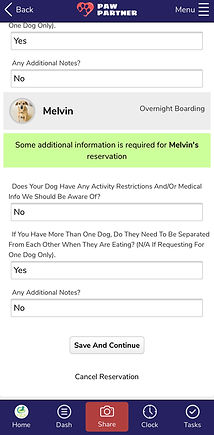
If you have more than one dog, scroll down to answer the questions for each individual dog.
13. Click "Save and Continue" after completing the questions section.
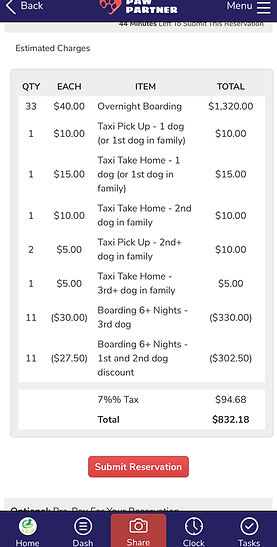
13. On the final page, review your reservation.
14. Finally, click: "Submit Reservation".
Please Note:
-
The final summary page lists ESTIMATED CHARGES.
-
Pricing may be inaccurate.
-
Your total will be corrected when you checkout (ie when you pick your dog(s) up).
-
If you choose to pre-pay (with an incorrect total), we will refund or add any additional charges when you checkout (ie when you pick your dog(s) up).
-
"QTY" stands for quantity.
*In this example, I have 3 dogs boarding for 11 nights. 3 multiplied by 11 is 33. Therefore, the quantity of nights equals 33 total.
-
You will receive a confirmation of approval within 2 business days.


